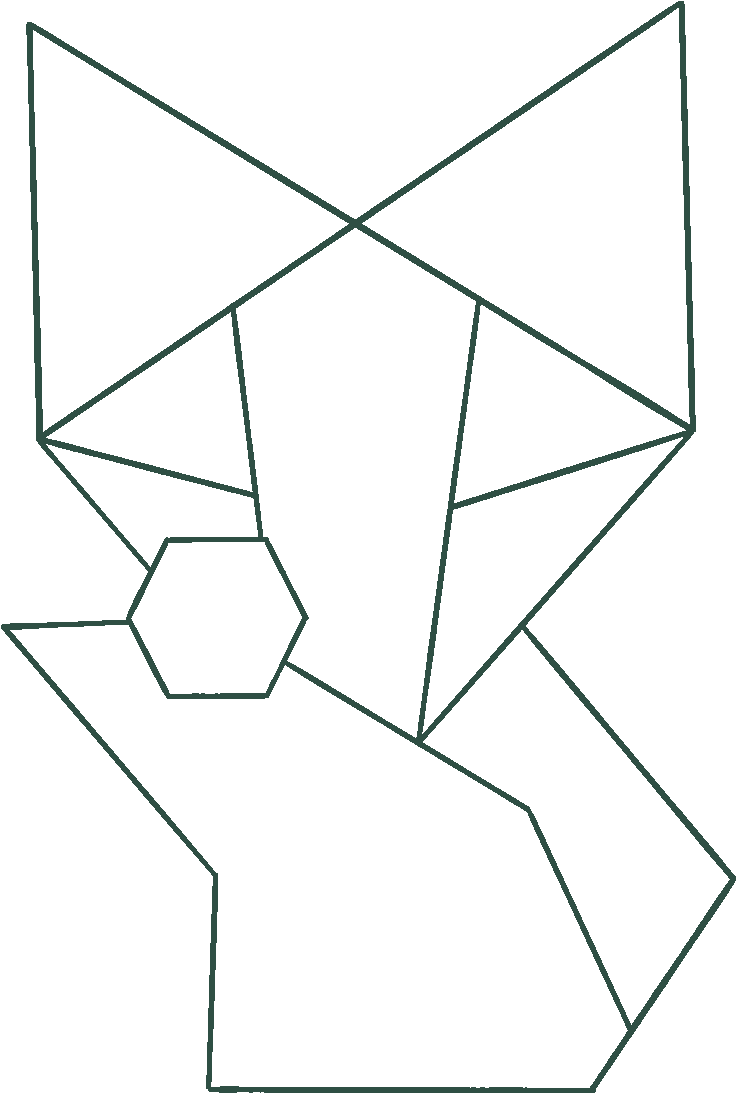ReSocialize minimum requirements. Please ensure that your system has the following baseline before working from ReSocialize for a prolonged period of time.
Even if your machine doesn’t have all the required minimum requirements, it might still be able to run ReSocialize under certain circumstances.
If you wish to test ReSocialize, use the link above.
minimum requirements
ReSocialize requires a laptop or a desktop computer.
You are currently not able to connect to ReSocialize through a phone or a tablet.
Despite running in your browser, ReSocialize uses your machine’s hardware. As such, some might experience their computer heating up or power draining faster than usual.
We highly recommend everyone using ReSocialize to do so connected to a powersource.
ReSocialize requires a stable internet connection of at least 10mbit/second.
Please make sure that your computer has 8GB of RAM and that at least 2GB are available when using ReSocialize.
ReSocialize is optimized for Chrome browser.
Other browsers where ReSocialize is confirmed to work well: Brave, Firefox, Edge, Opera
ReSocialize is known to have problems with the following browsers: Safari
ReSocialize asks for permission to use both your camera and mic.
Without these permissions, there is a risk that ReSocialize won’t run properly
Some VPNs and firewalls can interfere with ReSocialize.
If you are encountering problems when running ReSocialize and have eitehr a VPN or a firewall active, please disable them. If this is not possible, give exceptions to ReSocialize.
Stay up to date on LinkedIn
Go straight to ReSocialize